Project Dashboard
Once you're logged in, the first thing you will see is this Project Dashboard.
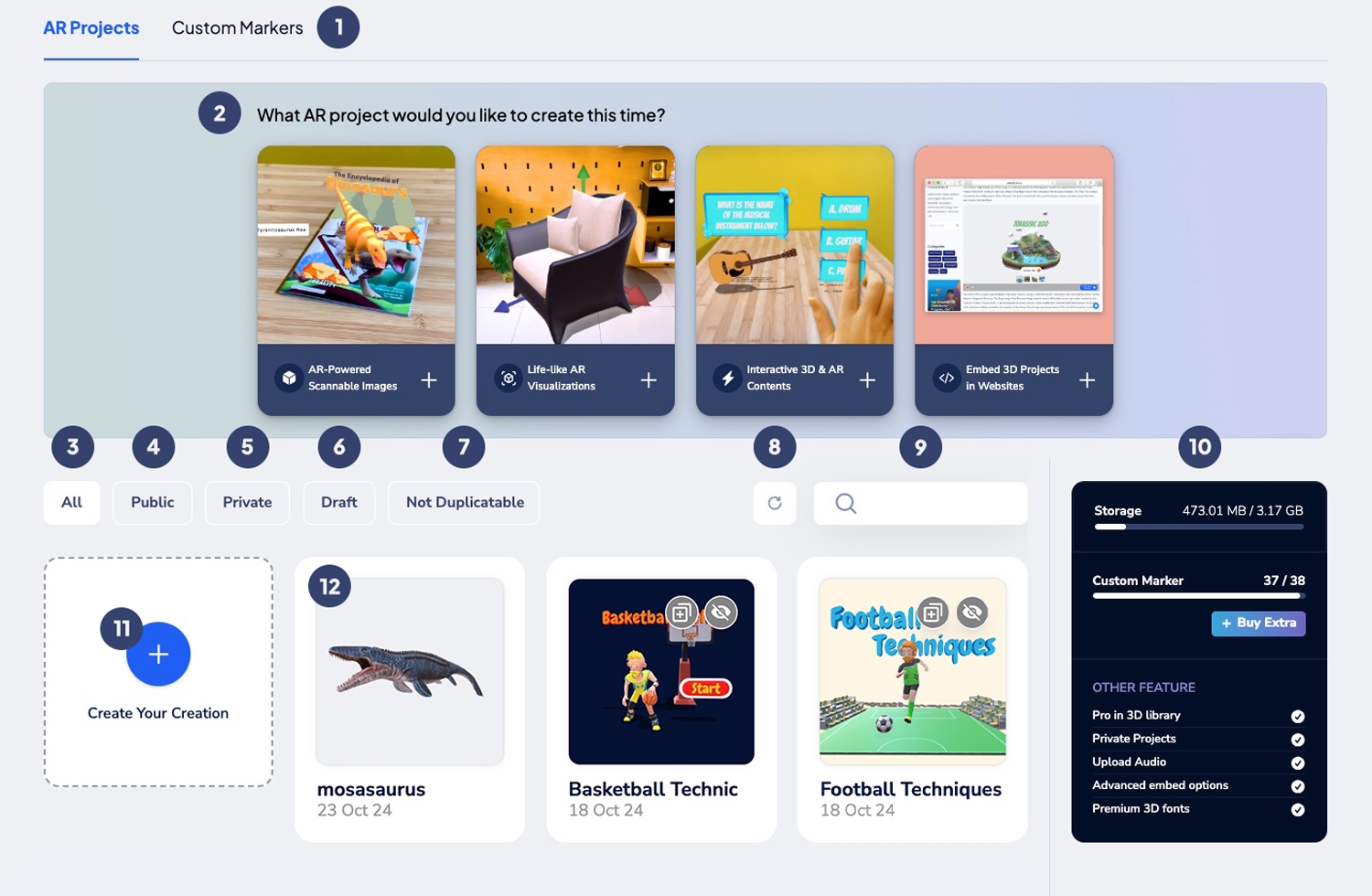
Here's what you can do:
Head to Custom Marker dashboard
Create project with tutorials
All project that you’ve created
Projects that you’ve published to the public
Projects that you made private
Your draft projects
All your projects that are not duplicable
Refresh page
Search your project
View available storage, markers, and plan information
Create your project with default or super simple editor
Your project
When you click a project, this is what you can do:

Edit project
View project
Duplicate project
Download project
Share your project’s link
Delete project
Last updated